Top 7 Collaborative Design Tools to Use in 2025

Collaborative design tools have rapidly transformed how teams work together, especially as remote and hybrid environments become the norm. In 2025, design success hinges on seamless real-time collaboration, instant feedback, and cloud-based workflows.
These advances mean faster iterations, more creative solutions, and stronger team synergy than ever before. Whether you're part of a startup, an agency, or a large enterprise, the right tools can make all the difference.
This article explores and compares the top 7 collaborative design tools for 2025, helping you find the best fit for your team’s unique needs.
What Makes a Great Collaborative Design Tool in 2025?
Choosing the right collaborative design tools is more important than ever. In 2025, design teams face new challenges and expectations. The best tools adapt to shifting work models, evolving user needs, and a growing demand for seamless, secure teamwork.
Evolving User Needs and Remote Work Trends
The rise of remote and hybrid work has transformed how teams function. Distributed design teams now rely on collaborative design tools to enable real-time ideation and feedback, regardless of location. According to remote work statistics for 2025, over 60% of global teams operate remotely at least part-time.
Features for both synchronous and asynchronous collaboration are now essential. Tools must support live co-editing and time-shifted feedback, empowering teams to work flexibly and efficiently.
Core Features to Look For
Great collaborative design tools deliver powerful, user-friendly features. Real-time co-editing and robust version control allow multiple users to iterate simultaneously without losing progress. Integrated commenting systems keep feedback organized and actionable.
Seamless integration with productivity platforms like Slack, Jira, and GitHub is vital. Role-based permissions and secure file sharing ensure the right people access the right information. Cloud-based access allows teams to work from any device or location.
Collaboration Beyond Designers
Modern collaborative design tools extend far beyond design teams. They enable easy inclusion of stakeholders, developers, marketers, and clients in the creative process. With simple sharing, real-time feedback, and smooth design handoff, everyone stays aligned and engaged.
This broader collaboration accelerates decision-making and produces better outcomes. Whether reviewing prototypes or approving assets, these tools keep the entire project ecosystem connected.
Scalability and Customization
A great tool grows with your team. Startups and enterprises alike need solutions that scale as they expand. Leading collaborative design tools support customizable workflows, reusable templates, and plugin ecosystems to tailor the platform to unique needs.
Custom features and integrations ensure that teams of any size can maintain efficiency and adapt processes as demands change. Flexibility is key for long-term success.
Data Security and Privacy
As data privacy regulations tighten, security becomes non-negotiable. The best collaborative design tools prioritize GDPR compliance, encrypted storage, and granular privacy controls. Many hold certifications like ISO 27001 to reassure users.
Secure collaboration protects intellectual property and client data. Teams should always verify that their chosen tool meets industry-standard security requirements and adapts to evolving compliance needs.
Usability and Learning Curve
No matter how feature-rich, tools must remain accessible. Intuitive interfaces and strong onboarding resources help teams adopt new platforms quickly. High user ratings and active design communities signal strong support.
A gentle learning curve empowers both seasoned designers and newcomers to contribute effectively. Tools that balance power with simplicity set teams up for rapid, sustained success.
Top 7 Collaborative Design Tools to Use in 2025
Staying ahead in 2025 demands the right collaborative design tools—platforms built to empower distributed teams, streamline workflows, and spark creativity. With so many options available, it’s crucial to choose tools that fit your team’s needs, scale with your projects, and foster seamless collaboration. Let’s break down the top 7 collaborative design tools you should consider this year, examining their features, pricing, and real-world use cases.
Figma
Figma stands out as a leader in collaborative design tools, offering a cloud-based platform where teams can co-create, prototype, and iterate on designs from anywhere. Its real-time multi-user editing ensures everyone stays aligned, whether you’re refining UI elements or mapping out new features.
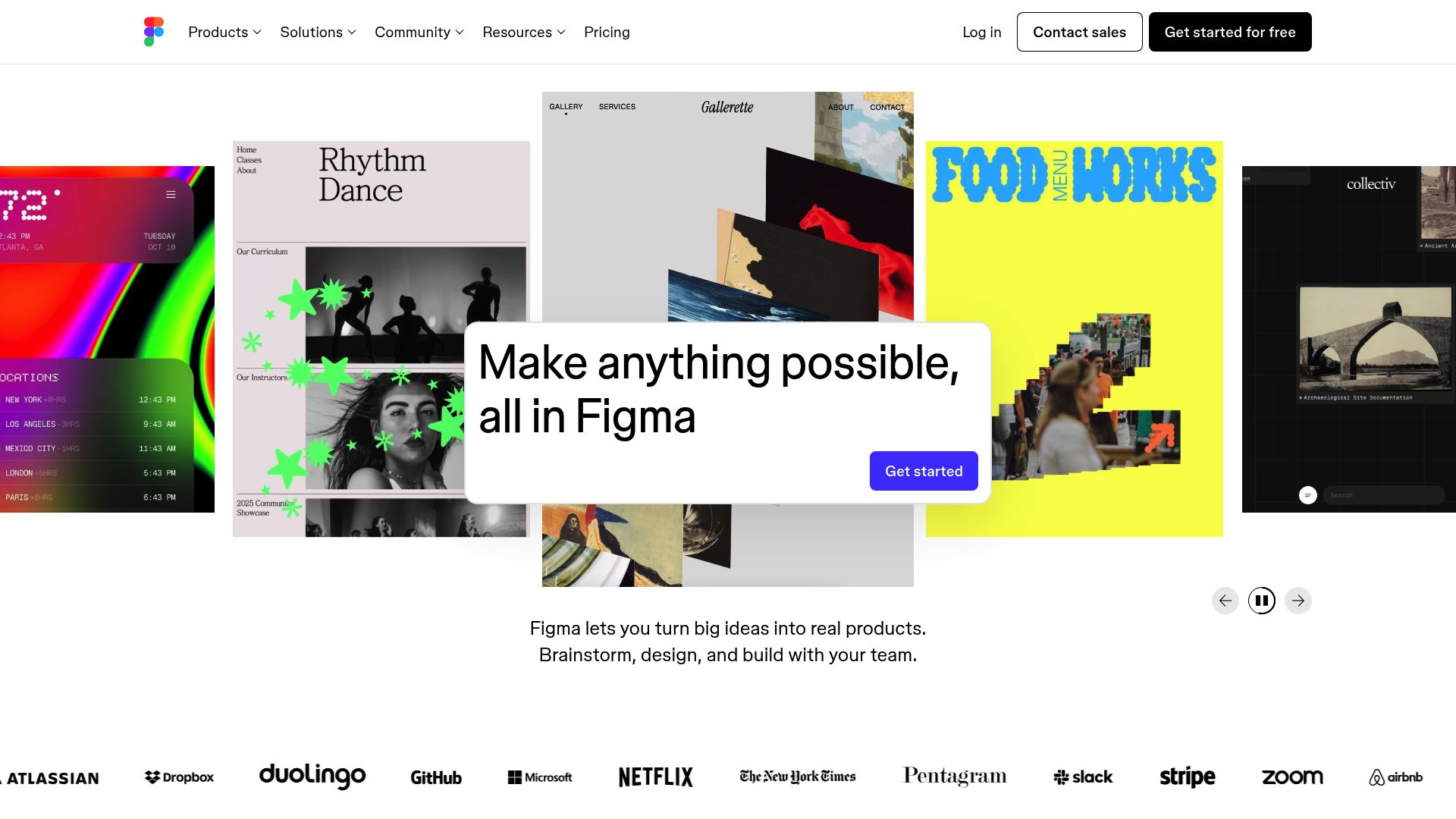
- Pricing: Free tier, Professional ($15/user/month), Organization ($45/user/month)
- Core features: Real-time co-editing, prototyping, developer handoff, version history, extensive plugin library
- Unique benefits: Seamless collaboration for distributed teams, robust integrations, and a vibrant community resource hub
Figma’s intuitive interface makes onboarding easy for both designers and non-designers. The platform’s commenting system and version control keep feedback organized and projects on track. Integration with tools like Slack and Jira helps teams centralize their workflow.
A key reason Figma tops the list of collaborative design tools is its versatility. Startups, agencies, and enterprise teams all benefit from its scalability and customization. Big names like Slack and Microsoft rely on Figma for cross-functional product design.
Pros: Cloud-based access, strong plugin ecosystem, cross-platform compatibility
Cons: Performance can lag with very large files, advanced features require paid plans
Want to better understand what makes a tool like Figma essential? Explore the key features of collaborative design tools that drive productivity and innovation for modern teams.
Miro
Miro redefines visual collaboration, providing an infinite whiteboard space where ideas, sketches, and workflows come to life. As collaborative design tools evolve, Miro’s strength lies in supporting real-time brainstorming, workshops, and project planning.
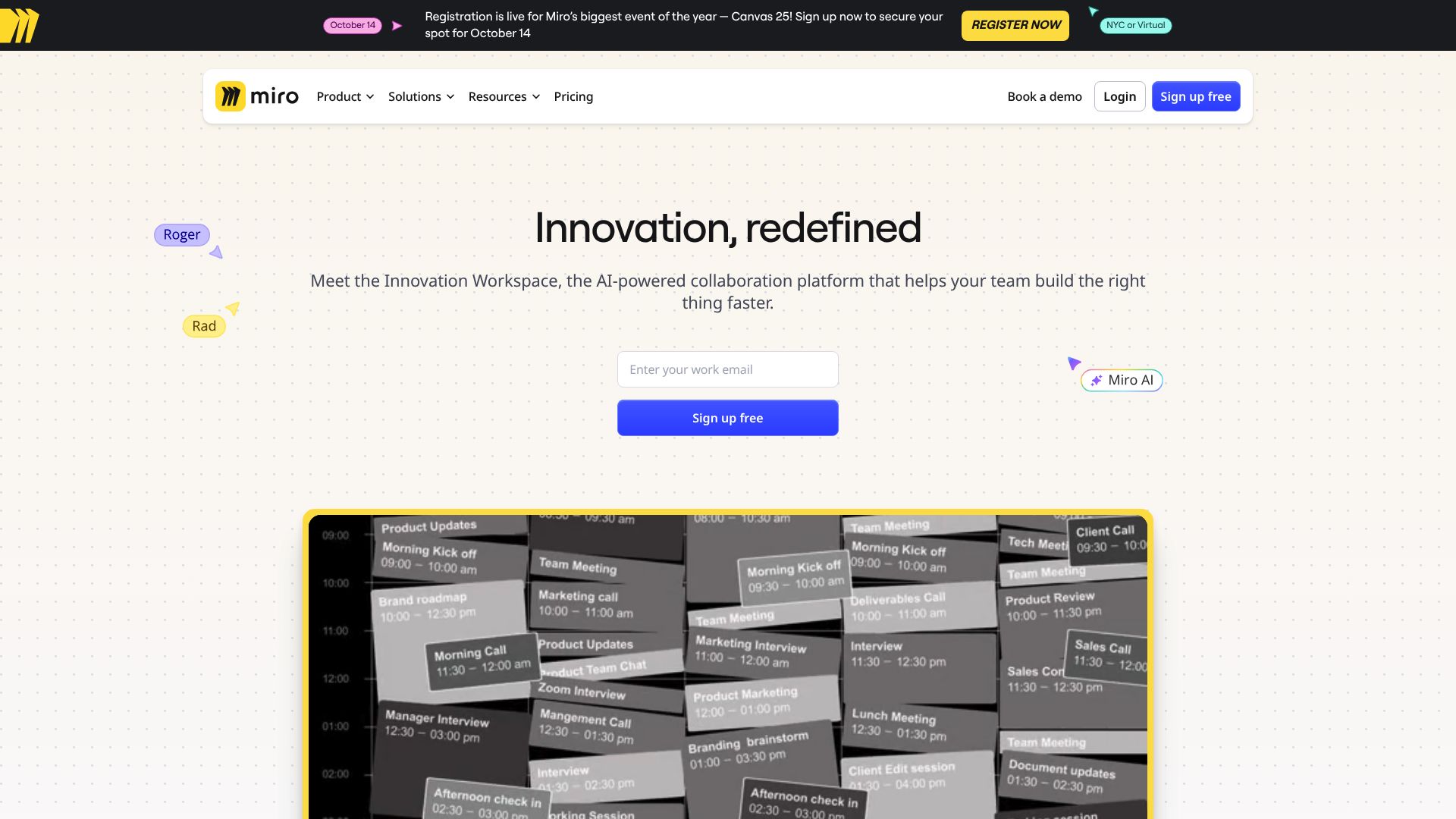
- Pricing: Free plan, Starter ($8/user/month), Business ($16/user/month)
- Core features: Infinite canvas, sticky notes, mind mapping, wireframing, integrations with Slack, Jira, and more
- Unique benefits: Enables large teams to collaborate visually, run design sprints, and facilitate remote workshops
Miro’s user-friendly templates and drag-and-drop interface make it accessible for teams of all sizes. You can invite stakeholders, developers, and clients to contribute, ensuring feedback is captured early in the design process.
As one of the most adaptable collaborative design tools, Miro is a favorite among remote teams, educators, and product managers. Companies like Netflix and Shopify leverage Miro for ideation and project mapping.
Pros: Versatile templates, easy onboarding, supports large groups
Cons: Can become cluttered with heavy use, advanced features are paywalled
Whether you’re mapping a product journey or running a virtual design sprint, Miro is a must-have in your collaborative design toolkit.
Zeplin
Zeplin bridges the gap between designers and developers, making design handoff smoother and more transparent. This platform excels at turning design files into detailed specs, assets, and style guides for engineering teams.
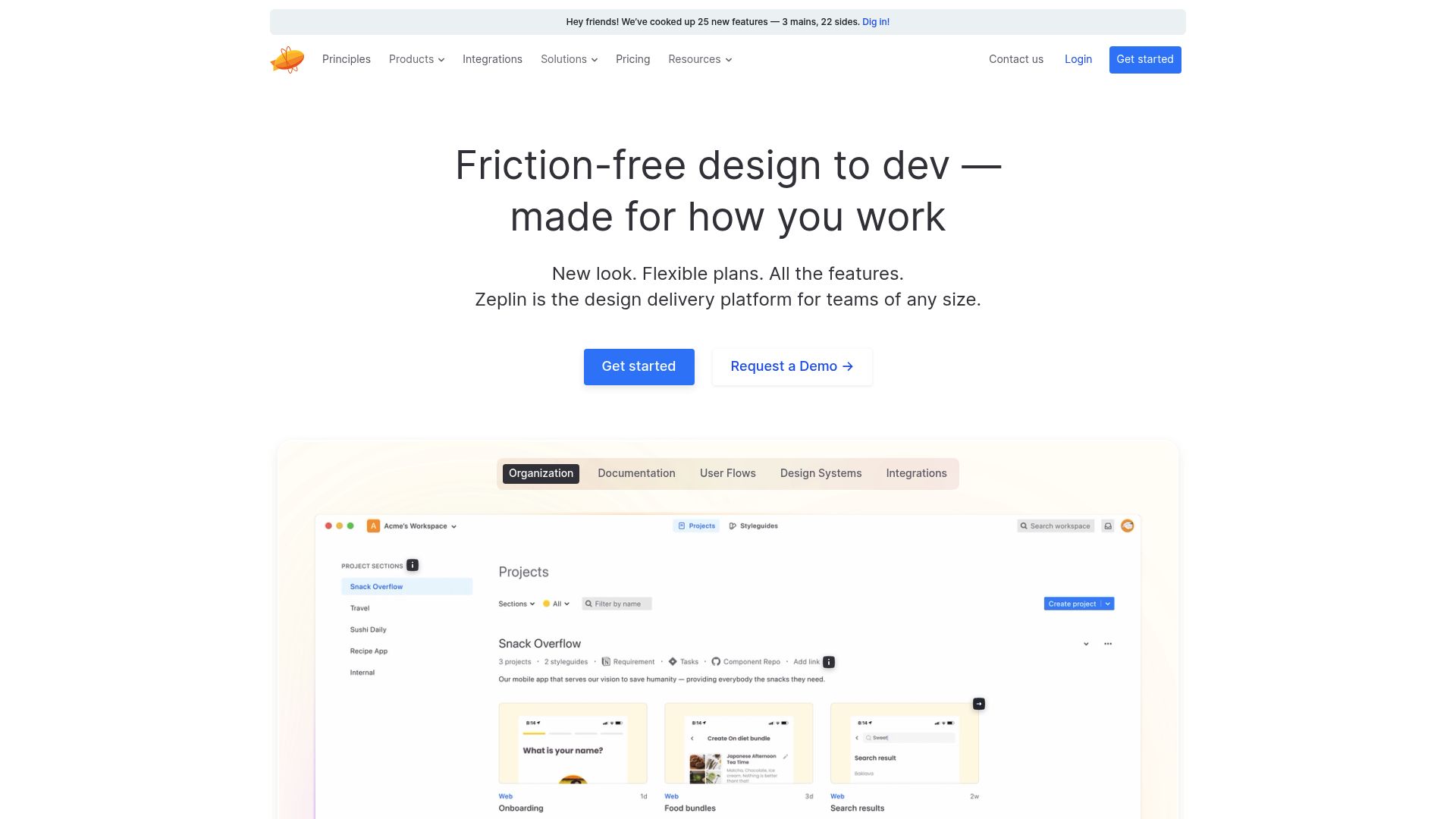
- Pricing: Free plan, Team ($8/user/month), Organization (custom pricing)
- Core features: Design handoff, specs generation, asset export, style guides, integration with Figma, Sketch, Adobe XD
- Unique benefits: Reduces friction in design-to-code workflows, centralizes design documentation
Unlike all-in-one collaborative design tools, Zeplin focuses on streamlining the developer handoff process. Its clear documentation and automatic style guide generation help eliminate confusion, saving time for both designers and engineers.
Zeplin is best suited for cross-functional product teams needing precision and efficiency. Airbnb and Pinterest use Zeplin to ensure their design systems are implemented accurately.
Pros: Efficient handoff, robust integrations, clear documentation
Cons: Limited design editing, works best alongside other design tools
For teams looking to minimize back-and-forth during the development phase, Zeplin is an invaluable addition to your collaborative design tools lineup.
Picmaker
Picmaker brings AI into the world of collaborative design tools, simplifying content creation for marketing teams, social media managers, and small businesses. Its AI-powered design assistant and extensive template library accelerate the design process for non-designers.
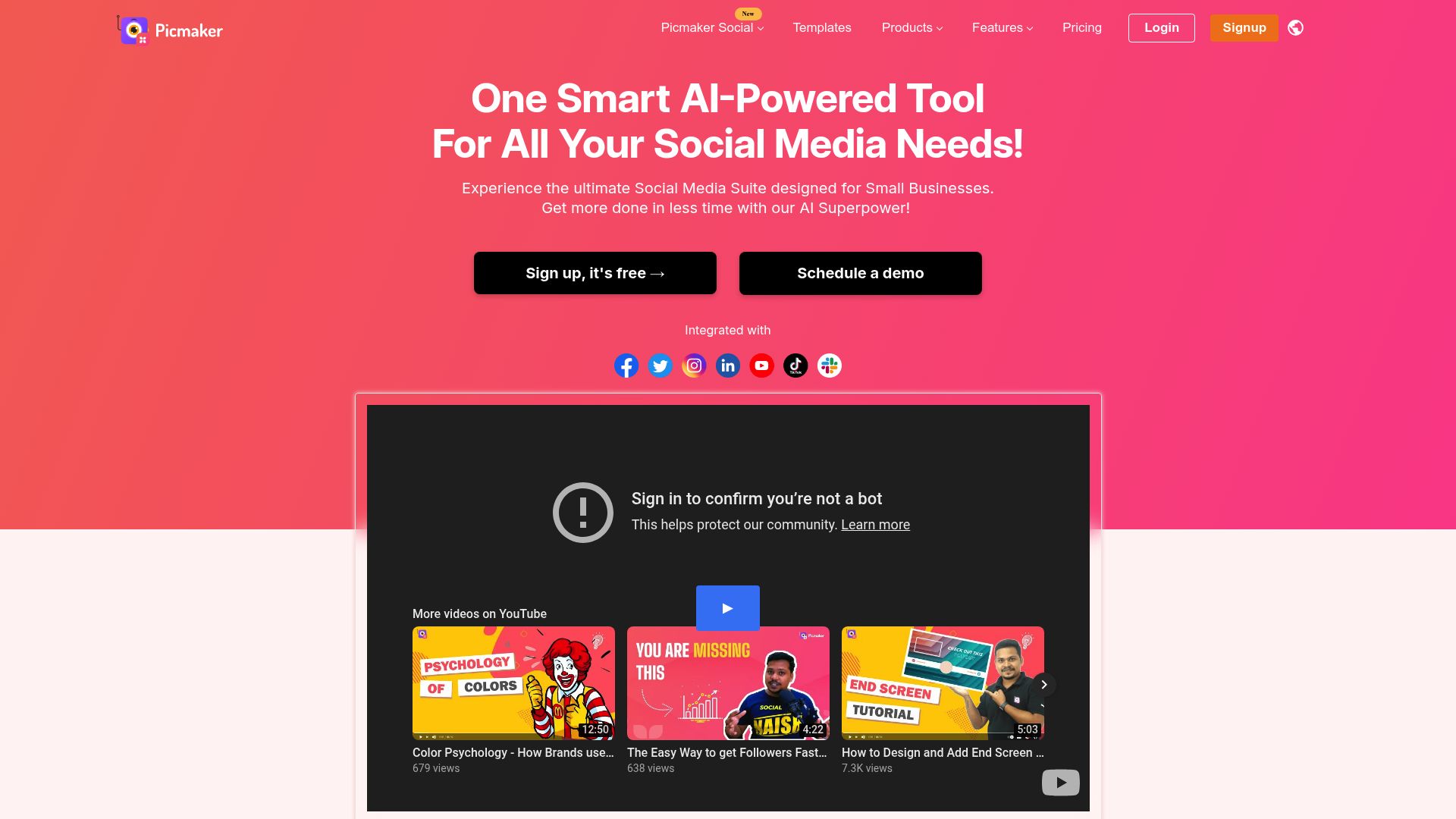
- Pricing: Free plan, Starter ($9.95/month), Pro ($19.95/month)
- Core features: AI design assistance, customizable templates, brand kit, team collaboration, social media integrations
- Unique benefits: Fast, accessible design for non-technical users, AI recommendations for layouts and visuals
Picmaker’s simple UI and robust AI features allow teams to create campaign assets quickly, maintaining brand consistency across channels. The platform’s collaborative capabilities enable real-time co-editing and easy sharing of drafts for feedback.
Among collaborative design tools, Picmaker stands out for its affordability and accessibility. Agencies and startups use it to produce marketing visuals at scale, without the steep learning curve typical of professional design software.
Pros: User-friendly, powerful AI tools, cost-effective
Cons: Limited for advanced design needs, best suited for marketing assets
If your team prioritizes speed and ease of use, Picmaker deserves a place in your collaborative design tools shortlist.
Balsamiq
Balsamiq is renowned for simplifying low-fidelity wireframing, making it a favorite among product managers and UX designers. As collaborative design tools become more complex, Balsamiq focuses on what matters most: quick ideation and feedback.
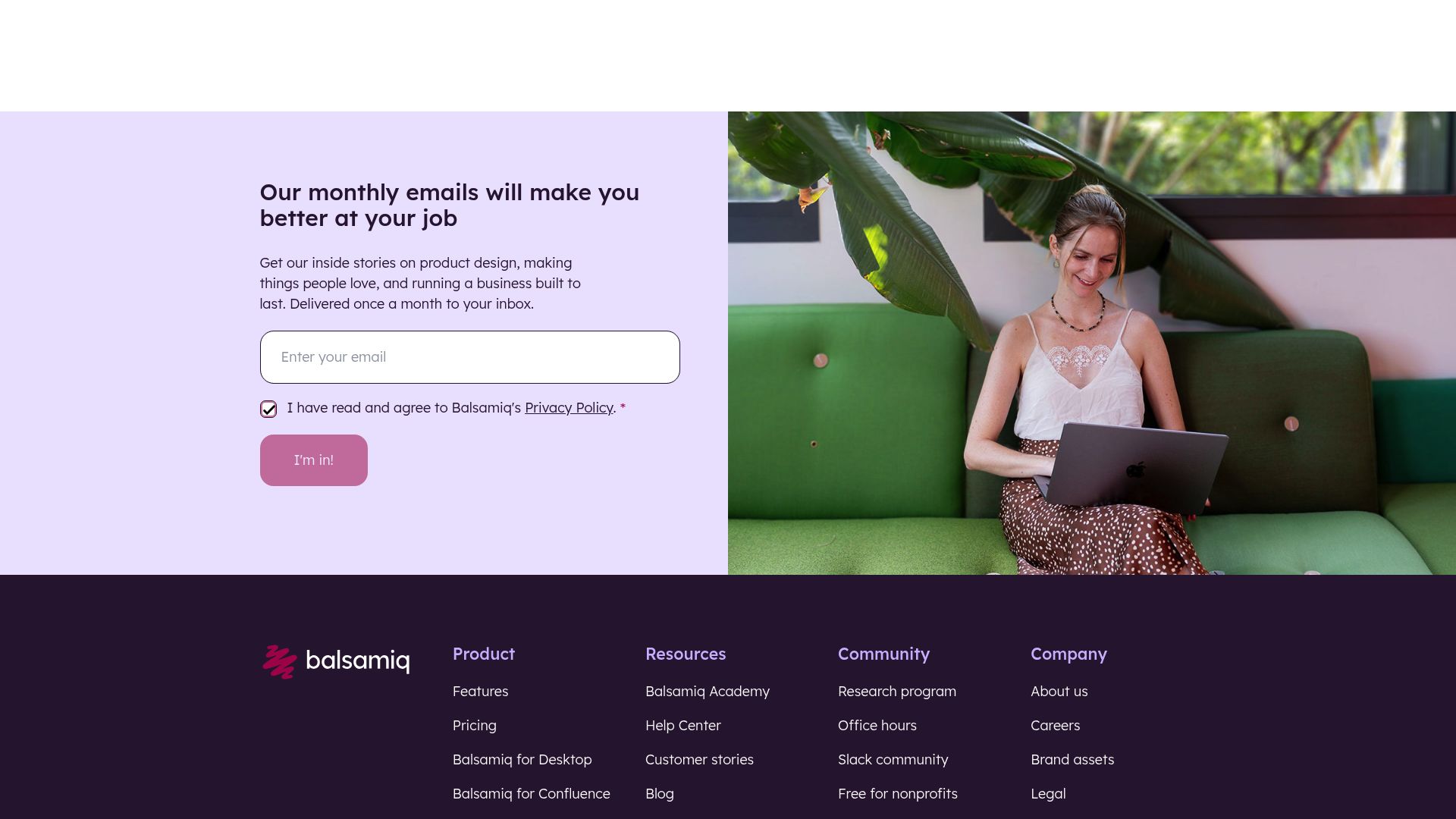
- Pricing: 30-day free trial, Cloud ($9/month for 2 projects), Desktop ($129 one-time)
- Core features: Drag-and-drop wireframing, real-time collaboration, feedback/commenting
- Unique benefits: Minimal learning curve, encourages fast prototyping and iteration
Balsamiq’s intentionally simple interface keeps the focus on structure and flow, not pixel-perfect visuals. Teams can rapidly sketch ideas, share them for feedback, and iterate without getting bogged down in details.
Startups often turn to Balsamiq for early-stage product exploration. It’s especially useful for teams who want to test ideas before committing to high-fidelity designs in other collaborative design tools.
Pros: Fast prototyping, easy to learn, promotes feedback
Cons: Not for high-fidelity design, limited visual customization
For teams in the early stages of product development, Balsamiq is a practical and efficient collaborative design tool.
Avocode
Avocode is tailored for teams that need to bridge the gap between design and development. This platform supports multiple file formats and offers advanced code inspection, making it a strong player among collaborative design tools for agencies and enterprises.
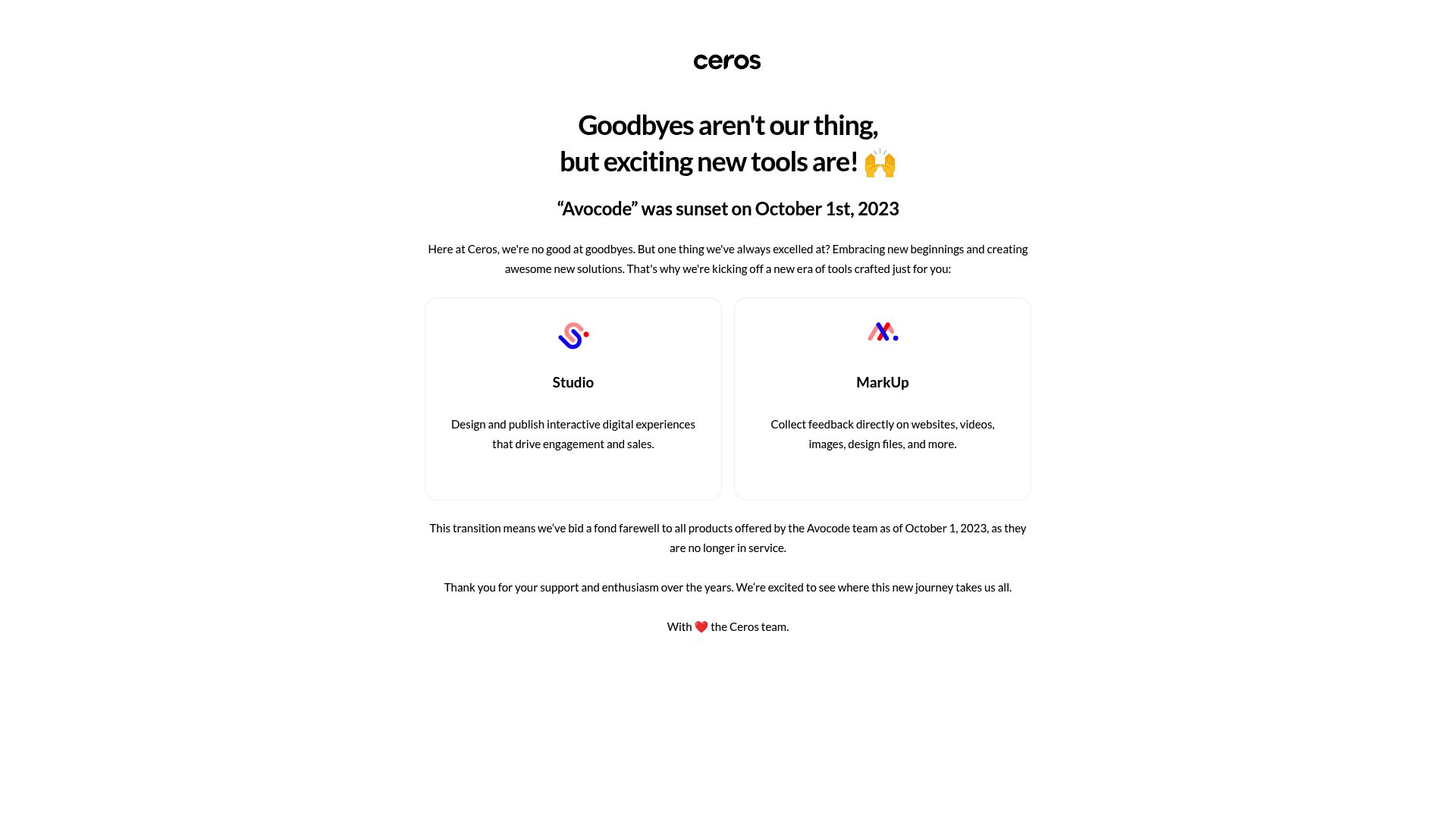
- Pricing: Free trial, Pro ($19/user/month), Team ($35/user/month)
- Core features: Cross-platform design sharing, code inspection, versioning, team management
- Unique benefits: Supports Sketch, Figma, XD, and Photoshop files, granular version control
Avocode enables designers and developers to collaborate in real time, inspect design elements, and extract code snippets efficiently. Its version history and permission management features make it suitable for large, distributed teams.
Agencies use Avocode to streamline design-to-development pipelines, reducing errors and accelerating project delivery. The platform’s emphasis on collaboration and file compatibility sets it apart from other collaborative design tools.
Pros: Multi-format support, robust version control, bridges design and code
Cons: UI can be complex for beginners, higher price point for teams
If your workflow involves frequent handoffs between design and engineering, Avocode is a reliable and scalable collaborative design tool.
Simplified
Simplified is an all-in-one platform that combines design, copywriting, and video editing, making it a powerful addition to the collaborative design tools landscape. It caters to marketing teams and agencies seeking to streamline content production and approval workflows.
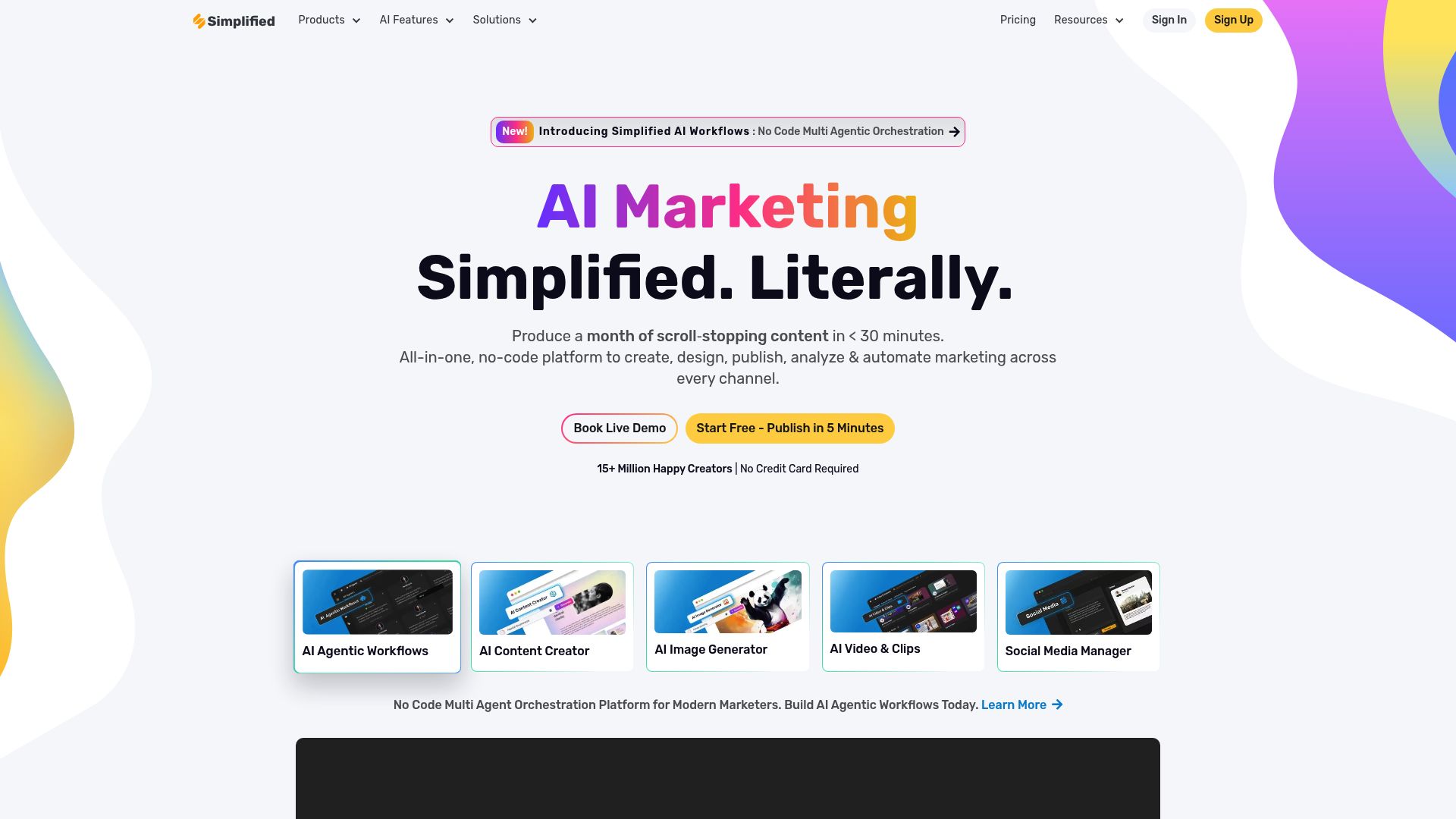
- Pricing: Free plan, Pro ($24/month), Business ($40/month)
- Core features: Real-time design collaboration, instant approval workflows, AI copywriting, video editing, brand asset management
- Unique benefits: Integrates multiple creative functions, speeds up campaign creation, AI-powered content
Simplified’s collaborative features enable teams to co-design graphics, write copy, and edit videos in a single workspace. Approval workflows are built in, reducing bottlenecks and ensuring fast turnaround.
Marketing teams turn to Simplified for its convenience and speed, especially when managing multi-channel campaigns. While it may not suit complex UI projects, it’s invaluable for content-driven teams needing efficient collaborative design tools.
Pros: All-in-one platform, fast approvals, strong AI features
Cons: Advanced features require higher-tier plans, less suited for technical design tasks
For agencies and content creators, Simplified offers a unified solution to accelerate design and content production.
How to Choose the Right Collaborative Design Tool for Your Team
Selecting the best collaborative design tools for your team is more than just comparing feature lists. It’s about matching the tool to your unique workflow, team structure, and long-term goals. With so many options, it pays to break down your needs and evaluate each tool’s fit from multiple angles.
Assessing Your Team’s Workflow and Needs
Start by identifying your team’s daily processes. Do you need wireframing, prototyping, developer handoff, or brainstorming? Map out your design stages and match them with the right collaborative design tools. Consider referencing the UX design deliverables guide to clarify which outputs and workflows matter most for your projects. A clear understanding here ensures you select tools that truly support your goals.
Evaluating Integration and Compatibility
Next, examine how well potential collaborative design tools fit with your current tech stack. Seamless integration with platforms like Slack, Jira, or GitHub can streamline feedback loops and prevent workflow silos. Ensure the tool supports both asynchronous and real-time collaboration. Compatibility with existing design files and handoff processes is also crucial for uninterrupted productivity.
Budget and Scalability Considerations
Budget is more than just the sticker price. Compare free and paid plans to see which collaborative design tools offer the features you need at a cost that fits your growth plans. For scaling teams, flexible pricing models and multi-user management can make a significant difference. Consider the return on investment by weighing time saved and efficiency gains against subscription costs.
Security, Compliance, and Support
Data security is a top concern when choosing collaborative design tools. Look for solutions with strong encryption, GDPR compliance, and robust access controls. Evaluate the provider’s security certifications and history. Responsive customer support, onboarding resources, and active user communities are also important for a smooth rollout and ongoing success.
User Experience and Learning Curve
A tool’s usability can make or break adoption. Prioritize collaborative design tools with intuitive interfaces and clear onboarding guides. Testing with free trials lets you gauge the learning curve for both designers and non-designers. Positive user ratings and community feedback are strong indicators of a tool’s real-world performance and ease of use.
Real-World Examples and Case Studies
Research how companies similar to yours use collaborative design tools in practice. Look for case studies or testimonials that highlight measurable improvements in productivity, creativity, or team satisfaction. Seeing the results others have achieved can help guide your decision and set realistic expectations for your own team’s adoption.
Future Trends in Collaborative Design Tools
Staying ahead in design means keeping an eye on the future. The landscape for collaborative design tools is shifting rapidly, bringing exciting changes that will shape how teams work together in 2025 and beyond.
AI and Automation in Design Collaboration
AI is transforming how we use collaborative design tools. Expect smarter suggestions, automated asset generation, and AI-powered workflow automation that help teams move faster and with greater creativity. Platforms like Picmaker are already leveraging AI for rapid content creation. For more on how these trends are evolving, check out the Top UX/UI design trends 2024.
Deeper Cross-Functional Collaboration
Collaboration is no longer just for designers. Modern collaborative design tools are expanding to include developers, marketers, and stakeholders. Expect tools to offer even smoother feedback loops and shared workflows, making it simple for all team members to contribute and stay aligned.
AR/VR and 3D Design Collaboration
The next wave for collaborative design tools is immersive. Support for 3D prototyping and AR/VR experiences is emerging, empowering teams in fields like gaming and architecture. As remote and hybrid work continues to rise, these capabilities will help distributed teams visualize and iterate on complex projects together.
Enhanced Security and Privacy
Security is a top priority as collaborative design tools handle sensitive data. Future tools will offer stronger compliance with privacy laws, advanced encryption, and detailed permission settings. This ensures that creative work remains protected, no matter the team size or location.
Integration with Product Analytics and User Testing
Expect collaborative design tools to connect seamlessly with analytics and user feedback platforms. Integrations with tools like Hotjar or Amplitude will allow teams to gather real-time insights, iterate quickly, and improve user experience based on actual data.
The Rise of All-in-One Platforms
All-in-one solutions are gaining traction. These platforms combine design, content creation, and project management, streamlining workflows and reducing the need for multiple tools. This trend helps teams stay productive and keeps all creative assets unified in one place, making collaborative design tools more powerful than ever.
Comparison Table: Features, Pricing, and Best Use Cases
Choosing the right collaborative design tools can transform your team's workflow, speeding up feedback and streamlining project handoffs. With so many options, a clear side-by-side comparison is essential for making the right decision. The table below summarizes key features, pricing, integrations, and best use cases for each top tool in 2025, helping you pinpoint which platform fits your unique requirements. For more context on how these tools impact modern design workflows, see the UI/UX process explained.
| Tool | Entry Price | Pro Price | Core Features | Integrations | Best Use Cases | Pros | Cons |
|---|---|---|---|---|---|---|---|
| Figma | Free | $15/user | Real-time editing, prototyping, plugins | Slack, Jira, GitHub | UI/UX design, product teams | Intuitive, cross-platform | Large files lag, paid features |
| Miro | Free | $16/user | Whiteboarding, mapping, wireframing | Jira, Slack, Teams | Brainstorming, workshops | Versatile, scalable | Can be cluttered, paywall |
| Zeplin | Free | $8/user | Design handoff, specs, style guides | Figma, Sketch, XD | Dev handoff, cross-functional | Detailed docs, integrations | Limited editing, best as add-on |
| Picmaker | Free | $19.95/mo | AI design, templates, brand kit | Social, Canva | Marketing, social content | AI-powered, fast | Limited advanced design |
| Balsamiq | $9/mo | $129 one-time | Low-fi wireframes, feedback | Slack, Jira | Quick prototyping, ideation | Fast, user-friendly | Not high-fidelity |
| Avocode | Free trial | $19/user | Design sharing, code inspect | Figma, XD, Sketch | Design-dev pipeline | Multi-format, versioning | Complex UI, higher cost |
| Simplified | Free | $24/mo | Design, copy, video, approvals | Social, Canva | Content creation, marketing | All-in-one, AI features | Advanced features costlier |
This comparison makes it easier to evaluate collaborative design tools based on your team's size, workflow, and project needs. Whether you're focused on rapid prototyping, seamless developer handoff, or marketing content creation, there's a platform tailored for you. Teams looking to track impact and optimize performance should also explore essential KPIs for remote teams to ensure their chosen tool delivers measurable results.
Now that you’ve explored the top collaborative design tools for 2025, you probably have fresh ideas for leveling up your own workflow and product experience. If you’re wondering how your startup’s website and product design stack up—or where you could boost conversions and user satisfaction—why not get a second opinion? I’d love to help you uncover quick wins and strategic insights for your whole user journey. Let’s take a look together: [Book a free Product-Website Audit](https://www.grauberg.co/the-audit) and see how you can turn your design investments into real business results.
