10 Essential UI Guidelines for Designers in 2025
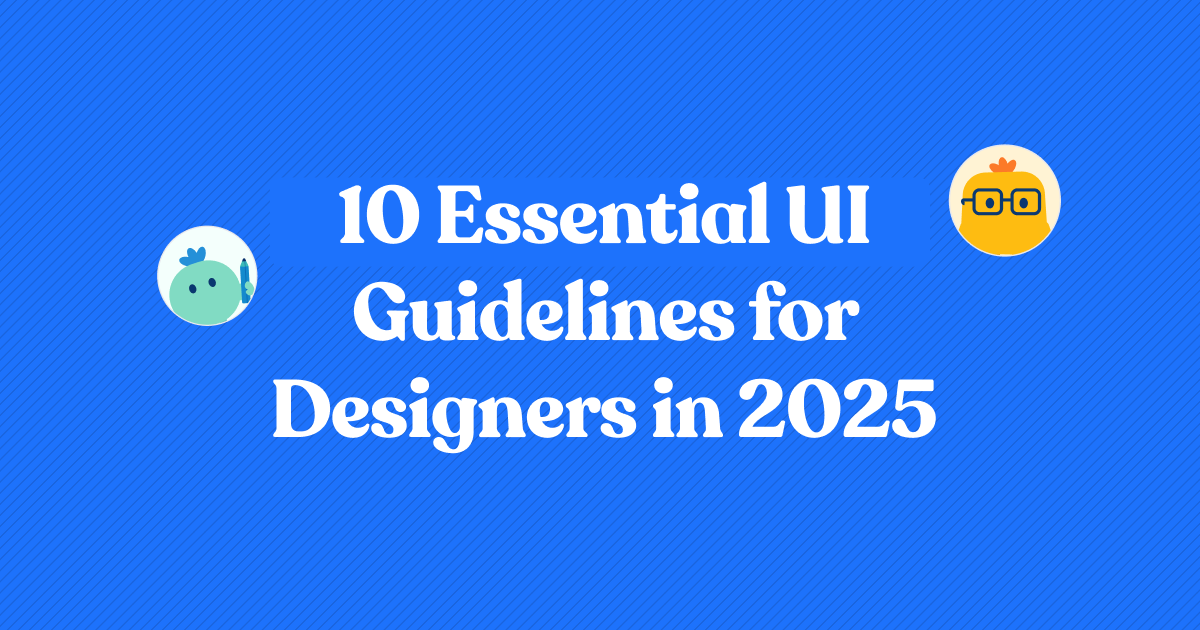
Digital interfaces are evolving at lightning speed, and 2025 will demand a new level of UI excellence for brands to stand out. User expectations are higher than ever, with every click and swipe shaping product success or failure.
Did you know that even a minor design flaw can drive users away in seconds? As digital experiences become central to daily life, mastering the right ui guidelines is essential for intuitive, accessible, and engaging interfaces.
This article reveals 10 essential ui guidelines every designer must know—from system visibility and error prevention to cutting-edge trends like AI integration and accessibility. Ready to future-proof your skills? Let’s dive in.
The Evolving Landscape of UI Design in 2025
As we move into 2025, the digital world is transforming faster than ever. The landscape for ui guidelines is shifting, driven by changing user needs, new technologies, and rising expectations. Designers must stay ahead to deliver experiences that are not just functional, but truly exceptional.
Shifting User Expectations and Behaviors
Today’s users want seamless experiences that work smoothly across all their devices. They expect instant feedback and interfaces that feel personal and context-aware. Gen Z and Alpha are shaping trends toward minimalism and demand digital products that fit their fast-paced lifestyles.
The rise of voice, gesture, and AI-powered interactions is changing how we design. If an app fails to deliver a great first impression, users are quick to leave. In fact, 80% of users abandon apps after a poor initial experience, according to recent User Experience Statistics 2025. This makes strong ui guidelines more important than ever for designers aiming to meet evolving user expectations.
Impact of Emerging Technologies
Emerging technologies are rewriting the rulebook for ui guidelines. Artificial intelligence and machine learning now drive adaptive interfaces that adjust to user behavior in real time. Augmented reality, virtual reality, and spatial interfaces are becoming mainstream, allowing designers to create immersive digital experiences.
The rollout of 5G and edge computing means richer, faster interactions are possible. Real-world examples include Spotify’s AI-driven personalization and Google Workspace’s adaptive layouts. As these technologies become standard, ui guidelines must evolve to ensure designers keep pace.
Accessibility and Inclusivity as Standard
Accessibility is no longer an afterthought—it’s a legal and ethical requirement. New standards like WCAG 2.2 are raising the bar for digital products. Inclusive design is now a core part of ui guidelines, helping everyone, regardless of ability, navigate digital spaces.
Companies like Apple have set the standard with features such as VoiceOver, while many popular apps now offer color-blind modes. Making accessibility central to design ensures wider reach and compliance, protecting brands and enhancing user trust.
Importance of Consistency Across Ecosystems
With products spanning multiple platforms, consistency is key. Unified UI patterns help users feel at home, no matter which device or brand they choose. This consistency builds trust and reduces learning time.
Google’s Material Design and Apple’s Human Interface Guidelines are prime examples, offering frameworks that support cohesive experiences across apps and devices. Designers following ui guidelines for consistency can create products that are both intuitive and reliable.
The Business Value of UI Excellence
Investing in ui guidelines delivers real business results. High-quality user interfaces drive better conversion rates, boost retention, and strengthen brand loyalty. Companies that prioritize UX see up to a 35% increase in ROI.
Adobe’s commitment to established UI heuristics is a clear example, leading to widespread product adoption and positive user feedback. For organizations aiming to succeed in 2025 and beyond, prioritizing ui guidelines is a strategic move that pays off.
10 Essential UI Guidelines for Designers in 2025
The digital world in 2025 is more competitive than ever. To stand out, designers need to master a set of ui guidelines that ensure every product is intuitive, accessible, and engaging. Below, we break down the 10 essential ui guidelines every designer must adopt to deliver world-class digital experiences.
1. Visibility of System Status
One of the foundational ui guidelines is ensuring users always know what's happening. Interfaces should provide immediate, clear feedback about system status. Whether it's a loading spinner, progress bar, or real-time notification, these cues help users trust the product.
Consider Google Maps: its navigation status bar updates in real time, letting users track progress and anticipate next steps. This transparency builds confidence. According to recent studies, 70% of users prefer interfaces that confirm their actions visibly.
Key strategies for this guideline:
- Implement loading indicators and progress bars for longer operations.
- Use notifications to acknowledge completed actions.
- Offer subtle but persistent feedback for background tasks.
Ultimately, following this ui guidelines principle reduces confusion and keeps users engaged.
2. Match Between System and the Real World
Great ui guidelines recommend bridging digital and real-world mental models. Use language, icons, and metaphors that feel familiar to users. Avoid technical jargon and prioritize clarity.
For example, the camera icon in photo apps or the pinch-to-zoom gesture are instantly recognizable. Photoshop excels here by using photography terms like "exposure" and "layers," making the experience accessible to both novices and professionals.
Tips for this guideline:
- Choose words and symbols that match users' expectations.
- Arrange information in a logical, real-world flow.
- Map controls to familiar physical actions when possible.
By aligning with these ui guidelines, you lower cognitive load and make your product feel intuitive.
3. User Control and Freedom
Empowering users is central to effective ui guidelines. People should feel in control, with the freedom to undo, redo, or exit actions at any point. This reduces anxiety and encourages exploration.
Google Docs' undo/redo and Adobe Photoshop's step-backward features let users recover from mistakes instantly. Providing these options removes the fear of experimenting.
Implement user control with:
- Clear undo/redo and cancel buttons.
- Easy backward navigation paths.
- Emergency exits from critical flows.
When ui guidelines prioritize user freedom, frustration drops and engagement rises.
4. Consistency and Standards
Consistency is a cornerstone of ui guidelines. Users expect similar elements to behave the same way across platforms and products. This familiarity accelerates learning and builds trust.
Think about the search magnifying glass icon or standard button placements—these conventions make interfaces predictable. Google’s Material Design and Apple’s Human Interface Guidelines have set industry benchmarks for consistency.
To enforce this guideline:
- Use uniform terminology, layouts, and color schemes.
- Follow platform-specific standards for buttons, icons, and navigation.
- Maintain consistency within your product and across your ecosystem.
Research shows that consistent ui guidelines can cut learning time by as much as 50%.
5. Error Prevention
Proactive error prevention is a hallmark of strong ui guidelines. Instead of only handling mistakes after they occur, design interfaces to prevent them in the first place.
For instance, iOS's shake-to-undo confirmation helps users avoid accidental data loss. Photoshop’s tooltips and confirmation dialogs for high-risk actions further illustrate this point.
Best practices for error prevention include:
- Smart defaults and constraints to minimize errors.
- Confirmation dialogs for destructive actions.
- Inline guidance and tooltips for complex features.
Want to avoid the most common pitfalls? Check out these Common UX/UI design mistakes to strengthen your error prevention strategies.
Following proactive ui guidelines here leads to smoother, more enjoyable user journeys.
6. Recognition Rather Than Recall
Reducing memory load is a key principle in ui guidelines. Users shouldn’t have to remember information from one part of the interface to another. Make actions, choices, and information visible at all times.
iOS’s security code autofill and Photoshop’s filter previews are perfect examples. These features allow users to recognize options instead of recalling them, speeding up task completion.
How to implement this guideline:
- Show available actions and options visually.
- Use icons, labels, and previews to aid recognition.
- Provide autofill and suggestions where relevant.
By embracing this aspect of ui guidelines, you streamline workflows and boost user satisfaction.
7. Flexibility and Efficiency of Use
Great ui guidelines balance simplicity for beginners with efficiency for power users. Flexibility means offering shortcuts, customizable layouts, and adaptive interfaces.
Photoshop’s customizable workspace and keyboard shortcuts in productivity apps are prime illustrations. These features let users tailor their environment and work faster.
Key strategies:
- Provide keyboard shortcuts and quick actions.
- Allow users to personalize their workspace.
- Implement adaptive UIs that learn from user behavior.
Flexible ui guidelines empower all users, regardless of skill level, to achieve their goals efficiently.
8. Aesthetic and Minimalist Design
Minimalism is more than a trend; it’s a core tenet of effective ui guidelines. Remove unnecessary elements to focus users’ attention and reduce cognitive overload.
Modern SaaS products and Photoshop’s streamlined toolbars prove that less really is more. Clean layouts, ample whitespace, and clear visual hierarchies increase usability and delight.
To achieve aesthetic minimalism:
- Eliminate clutter and redundant features.
- Use whitespace strategically to separate content.
- Prioritize essential elements in the visual hierarchy.
Minimalist ui guidelines have been shown to increase perceived usability by 25%.
9. Help Users Recognize, Diagnose, and Recover from Errors
Handling errors gracefully is a crucial part of comprehensive ui guidelines. When issues arise, users need plain-language messages, clear solutions, and actionable steps to recover.
Photoshop’s friendly error dialogs and inline help in web forms guide users to resolution without frustration. Visual cues and contextual assistance make a big difference.
Best practices:
- Write error messages in simple, jargon-free language.
- Provide actionable recovery steps and helpful links.
- Offer visual cues and contextual help where errors occur.
These ui guidelines reduce support requests and empower users to fix problems themselves.
10. Help and Documentation
Accessible help and documentation are vital ui guidelines for user onboarding and ongoing success. Users should be able to find answers quickly, whether through tooltips, guided tours, or searchable FAQs.
Apps that integrate in-app guidance, tutorials, and onboarding flows dramatically reduce learning curves. In fact, in-app help can cut onboarding time by 40%.
How to support users:
- Embed contextual help directly within the interface.
- Offer guided tours, tooltips, and step-by-step tutorials.
- Maintain an up-to-date, searchable knowledge base.
By following these ui guidelines, you ensure users always have the resources they need to succeed.
Integrating UI Guidelines Into the Design Workflow
Designing for 2025 means embedding ui guidelines into every stage of your workflow. Start by conducting heuristic evaluations and usability tests early on. This helps catch friction points before they become costly. Embrace design systems and UI kits to ensure consistency across products and platforms. Collaborate closely with developers to translate ui guidelines from design files to real code. Always leverage analytics to spot user pain points and iterate faster. To stay ahead of trends, consider reviewing Top UX/UI design trends 2024 for inspiration on evolving best practices.
Practical Strategies for Implementation
Implementing ui guidelines successfully requires a structured yet flexible approach. Begin with heuristic evaluations to identify usability issues, followed by user testing to validate solutions. Use design systems and UI kits to maintain consistency and speed up development. Close collaboration between designers and developers ensures these ui guidelines are reflected in the final product. Integrate analytics tools to monitor user behavior and uncover pain points. For onboarding, leverage User onboarding best practices to create seamless first experiences.
Measuring Success and Continuous Improvement
To measure the impact of your ui guidelines, define clear KPIs such as task completion rates, error frequency, and user satisfaction scores. Collect feedback through surveys, usability sessions, and in-app prompts. Analyze usage data to track improvements and spot recurring issues. Make it a habit to regularly update your ui guidelines as new technologies and user expectations emerge. Companies like Google refine their design systems based on ongoing user research, ensuring their interfaces remain intuitive and future-proof.
Overcoming Common Challenges
Balancing innovation with established patterns is essential when applying ui guidelines. Teams may resist change, especially when shifting to new design systems or accessibility standards. Counter this by organizing cross-functional workshops to build alignment and share success stories. Prioritize accessibility and inclusivity from the start, making them non-negotiable parts of the design process. Remember, the most successful products are those that adapt their ui guidelines to meet evolving user needs and technological shifts.
Future-Proofing Your UI: Trends to Watch in 2025
Staying ahead in digital design means anticipating tomorrow’s shifts. In 2025, future-proofing your products with strong ui guidelines will be more crucial than ever.
Expect AI-driven personalization to set new standards, with interfaces predicting user needs before they’re expressed. Voice, gesture, and multimodal inputs are rapidly replacing touch-only interactions. Designers must factor in accessibility and inclusivity from day one, as these are now non-negotiable, not just nice-to-have.
Ethical design and data privacy are also front and center, with users demanding transparency and control over their information. According to Future Trends in UI Design, augmented reality, voice UI, and adaptive layouts are quickly becoming mainstream expectations.
To keep your digital experiences relevant, embrace flexible ui guidelines and commit to continuous learning. This mindset ensures your interfaces remain both innovative and user-centric as new patterns emerge.
If you’re serious about leveling up your product’s UI and want to put these 2025 guidelines into action, why not get a fresh perspective from a team that lives and breathes user journeys? At Grauberg, we help founders like you bridge the gap between beautiful landing pages and seamless product experiences—boosting conversions and helping you find product-market fit faster. If you’re curious where your current design stands or just want actionable ideas for improvement, let’s connect for a no-strings-attached review. Ready to see what’s possible? [Book a free Product-Website Audit](https://www.grauberg.co/the-audit) and let’s make your UI unforgettable.
