UX Design Process Guide 2025: A Step-by-Step Approach

In 2025, seamless digital experiences are more than a competitive edge—they are essential for every successful product. As user expectations climb, the stakes for delivering intuitive and delightful interfaces have never been higher.
This guide demystifies the ux design process, offering a clear, actionable roadmap tailored to today’s evolving landscape. You will discover what ux design is, why the process matters, and exactly how to navigate each phase, from research to testing.
Through industry examples and best practices, you will gain insights that boost conversion rates and user satisfaction. Ready to transform your product’s user experience? Let’s dive in.
Understanding UX Design: Foundations for 2025
In 2025, the digital landscape is more competitive than ever. The ux design process sits at the heart of building products that are not only functional but truly delightful. Understanding its foundations helps teams create experiences that stand out in a crowded market.
Defining UX Design in Today’s Context
UX design is the discipline dedicated to shaping how users interact with digital products. Originally defined by Don Norman as "user experience," it has evolved to encompass every aspect of a user's journey, from first impression to daily use.
Modern UX blends psychology, design thinking, technology, and business strategy. At its core is empathy—putting yourself in the user's shoes to solve real problems. This user-centric mindset ensures products not only look good but also feel intuitive and satisfying.
A common misconception is that UX and UI are interchangeable. While UI focuses on the visual elements, UX addresses the entire experience. For a deeper understanding, see this UI vs UX differences guide. Recognizing this distinction is vital for anyone navigating the ux design process.
Why the UX Design Process Matters
A structured ux design process is essential for avoiding costly mistakes and streamlining development. By following clear steps, teams can uncover user needs early, reducing the risk of expensive rework later.
The benefits go beyond error reduction. Companies that prioritize UX consistently see higher conversion rates and improved product-market fit. Data shows that UX-led organizations outperform competitors in customer satisfaction and revenue growth.
Iterative cycles are a hallmark of the ux design process. Continuous testing and refinement allow teams to adapt quickly to feedback, ensuring products remain relevant and effective. Aligning business and user goals keeps everyone moving in the same direction.
Key Roles and Collaboration in UX Projects
Successful UX projects depend on a blend of specialized roles. Core team members include:
- UX researchers uncovering user insights.
- UX designers crafting overall experience.
- UI designers focusing on visuals.
- UX writers shaping clear communication.
- Developers bringing designs to life.
Cross-functional collaboration is key. When teams work together, handoffs are seamless and the final product feels cohesive. Apple, for example, bridges design and engineering teams to create intuitive, polished experiences.
As the field grows, demand for specialized UX roles is rising. In 2025, collaborative teams with deep expertise are shaping the future of the ux design process.
Step 1: Empathize and Define the Problem
The first step in the ux design process is about seeing the world through your users’ eyes. Before jumping into solutions, teams must develop deep empathy for real user needs. This foundation helps avoid costly missteps and ensures your product solves genuine pain points. Let’s break down how to bring this essential mindset to your ux design process.
The Importance of User Empathy
User empathy is the heart of any successful ux design process. It means going beyond surface-level observations to truly understand what users think, feel, and struggle with. Leading teams use qualitative research methods like interviews, shadowing, and contextual inquiries to uncover both practical and emotional needs.
Consider how Uber transformed urban transportation. Their teams observed riders and drivers, pinpointing sources of friction such as uncertainty about arrival times and payment confusion. By focusing on these real issues, Uber could design experiences that removed obstacles and built trust.
When starting research, ask:
- What is the core problem?
- Who experiences it most?
- Why does it matter in their daily life?
If you’re new to these concepts, UX and web design explained provides a helpful overview of how user-centric thinking shapes effective products.
Stakeholder Alignment and Business Goals
Empathizing with users is vital, but the ux design process also requires aligning with stakeholder priorities. Stakeholders often include founders, product managers, marketers, and developers. Each group brings unique perspectives and goals to the table.
Success comes from finding common ground between what users need and what the business wants to achieve. For example, Turbotax simplified tax filing by addressing both user confusion and legal requirements. Their teams worked closely across departments to streamline the experience for everyone.
To align effectively:
- Identify all key stakeholders early.
- Clarify both business objectives and user outcomes.
- Facilitate open discussions to surface potential conflicts.
A clear, shared vision creates a strong foundation for the next phases of the ux design process.
Defining User Personas and Problems
After gathering insights, it’s time to turn research into actionable personas and problem statements. User personas are fictional yet data-driven profiles that represent core user segments. These help teams stay focused on real goals and challenges throughout the ux design process.
Use “How might we…” questions to reframe problems as design opportunities. For instance, mapping the onboarding journey for a SaaS platform can reveal emotional highs and lows, showing exactly where users get stuck.
Companies that build and use personas consistently see higher usability test success rates. This structured approach ensures solutions match actual user needs, not just assumptions. In the end, the ux design process is about solving the right problems for the right people.
Step 2: Research and Analyze User Needs
Understanding users is the heartbeat of any successful ux design process. This phase is where you turn assumptions into facts and uncover what really drives your users. By blending research techniques and actionable insights, you lay the groundwork for designs that truly resonate.
Conducting Effective User and Market Research
A strong ux design process relies on comprehensive research. This means combining user research, like interviews and usability tests, with market research, such as competitor analysis and trend scanning. Each method reveals unique insights. Quantitative research—like demographic analysis or behavioral metrics—shows you what users do, while qualitative research—think in-depth interviews or contextual inquiries—shows you why.
For example, Apple leverages user feedback to inform product iterations, ensuring every update aligns with real-world needs. If you want to dive deeper into research techniques, the UX research process breakdown offers an excellent overview of methods and best practices.
A balanced approach helps you see the big picture. This foundation gives your team the confidence to make informed decisions at every step of the ux design process.
Turning Data into Insights
Collecting data is only the beginning. The next step in the ux design process is to transform raw findings into meaningful insights. Start by grouping user quotes and behaviors into themes using thematic analysis. Affinity diagrams are a powerful tool here—they help you visualize connections and identify patterns across research data.
Data visualization, such as charts or journey maps, makes complex findings easy to share with your team. When everyone can see the pain points and opportunities, prioritizing what matters most becomes much simpler.
By organizing and interpreting your research, you ensure that every decision in the ux design process is grounded in evidence rather than guesswork.
Creating Actionable Deliverables
Great research leads to actionable deliverables. In the ux design process, personas are fictional but data-driven profiles that represent key user types. They help your team empathize and design with real needs in mind. Journey maps visualize user flows, highlighting each touchpoint and emotional state along the way.
Framing your findings with "How might we" statements turns user needs into concrete design opportunities. For example, a journey map for SaaS onboarding can reveal frustration points, allowing you to craft solutions that improve retention.
Deliverables like these ensure your ux design process is always user-centered and ready for the next phase.
How Grauberg Accelerates UX Research for Startups
Grauberg specializes in rapid, actionable research that fits perfectly within a modern ux design process. Their team delivers free, visual feedback to SaaS startups within 48 hours, making it easy for founders to spot usability challenges early.
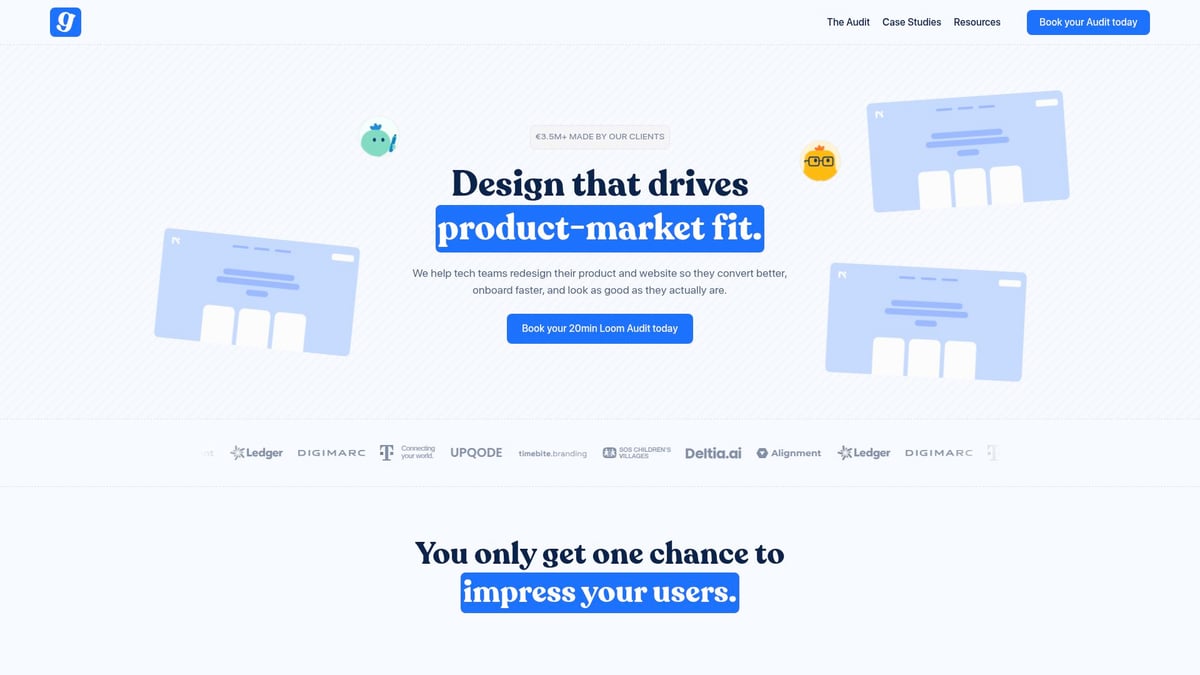
Partnering directly with startups, Grauberg bridges the gap between landing pages and full product experiences. For instance, Deltia AI reached 1M€ ARR after Grauberg's redesign improved onboarding and clarity. Their embedded approach ensures every research finding turns into real design improvements.
By keeping research tightly linked to the ux design process, Grauberg accelerates product-market fit and conversion growth, setting a new standard for agile product teams.
Step 3: Ideation and Solution Design
Unlocking creative solutions is the heart of the ux design process. This phase transforms user insights into actionable ideas and sets the foundation for innovative products. By embracing diverse perspectives, teams can uncover unexpected opportunities and avoid tunnel vision.
Brainstorming and Generating Solutions
The ux design process thrives on collaboration and open-minded thinking. In ideation sessions, teams are encouraged to generate as many ideas as possible, regardless of feasibility. The goal is to explore a wide landscape of possibilities before narrowing down to the most promising concepts.
Popular brainstorming techniques include:
- Brainwriting: Team members write down ideas individually, then share and build on each other's thoughts.
- Mind mapping: Visualize connections between ideas, features, and user needs to spark new directions.
- Design sprints: Time-boxed workshops, popularized by Google Ventures, that rapidly move from problem to tested prototype.
Diverse and even "wild" ideas are welcome at this stage. This approach ensures that the ux design process does not miss any breakthrough solutions due to early self-censorship.
Evaluating and Selecting Ideas
Once ideas are on the table, the ux design process shifts to evaluation. Teams assess which concepts best balance desirability, feasibility, and viability. A prioritization matrix can help visualize impact versus effort for each idea.
| Criteria | Description |
|---|---|
| Feasibility | Can we build it with current resources? |
| Desirability | Do users want or need this? |
| Viability | Is it sustainable for the business? |
Stakeholder workshops are invaluable for aligning on direction. Facilitated reviews help surface concerns and opportunities across departments. For a more structured approach to evaluating design solutions, consider following a Step-by-step UX audit guide to ensure thorough analysis and alignment.
Effective evaluation helps teams focus on ideas that not only excite users but also support business goals, keeping the ux design process on track.
Designing User Flows and Wireframes
With prioritized concepts in hand, the ux design process moves into mapping user flows and creating wireframes. User flows outline each step a user takes to achieve a goal, making it easier to identify pain points and optimize navigation.
Low-fidelity wireframes are quick sketches or digital layouts that represent the structure and hierarchy of a page or screen. For example, wireframing a SaaS dashboard allows teams to test different layouts for clarity and efficiency before investing in high-fidelity visuals.
Wireframes are essential for early feedback, helping stakeholders and users visualize the product's direction without getting distracted by colors or branding. This stage in the ux design process ensures designs are grounded in real user journeys.
Information Architecture and Content Strategy
A strong information architecture is the backbone of any effective ux design process. Organizing content and features according to user mental models reduces confusion and drives engagement. Navigation systems should be intuitive, guiding users to their goals with minimal friction.
Content strategy is equally vital. Clear microcopy, such as button labels and tooltips, can make or break usability. Companies like Turbotax and Apple excel by simplifying complex information and using concise, friendly language.
Consider these best practices for content and navigation:
- Group related features logically.
- Use consistent terminology throughout the interface.
- Prioritize accessibility in all content decisions.
By integrating information architecture and content strategy early, the ux design process produces products that are both usable and delightful.
Step 4: Prototyping and Iterative Design
Prototyping is where ideas take shape within the ux design process, turning concepts into tangible experiences. This phase bridges the gap between ideation and practical implementation, offering a safe space for experimentation and rapid learning.
Building Prototypes: Low-Fidelity to High-Fidelity
Begin the ux design process with low-fidelity prototypes, such as paper sketches or digital wireframes. These early models help teams visualize ideas quickly and gather feedback before investing significant resources. As the concept matures, transition to high-fidelity prototypes using tools like Figma or Sketch, which allow for interactive flows and detailed visuals.
A common example is prototyping a mobile onboarding flow. Start with simple sketches to outline steps, then build clickable prototypes for user testing. Staying updated with the Latest UX Design Trends for 2025 ensures your approach incorporates the most effective methods and tools, keeping your prototypes aligned with industry standards.
Compare prototype fidelity types:
| Prototype Type | Speed to Create | Level of Detail | User Feedback Quality |
|---|---|---|---|
| Paper Sketches | Fast | Low | Early impressions |
| Digital Wireframes | Moderate | Medium | Navigation insights |
| High-Fidelity | Slow | High | Realistic feedback |
Testing and Refining Prototypes
Testing is a cornerstone of the ux design process. Conduct usability tests with real users to spot friction points and gather actionable insights. Focus on core tasks and flows, observing where users excel or stumble. Feedback from these sessions should drive iterative changes, improving the prototype with each cycle.
Companies like Apple rely on multiple rounds of prototyping and testing to refine products until they feel seamless. Embrace a mindset of continuous improvement, knowing that every iteration brings you closer to a product users will love.
When refining, use a checklist:
- Prioritize feedback based on impact
- Update flows and interactions promptly
- Re-test updated prototypes with fresh users
Iterative testing not only polishes design but also uncovers hidden issues before full development.
Collaboration and Developer Handoff
Smooth collaboration is vital in the ux design process. Ensure your prototypes are annotated clearly so developers can interpret design intent without confusion. Document interactions, transitions, and edge cases directly within your design files.
Leverage design systems and component libraries for consistency across the product. These resources help maintain visual and functional standards, making handoffs more efficient. Cross-functional teamwork between designers and engineers reduces miscommunication and accelerates delivery.
A practical approach includes:
- Linking design specs to components
- Holding regular syncs between design and development
- Using shared tools for comments and revisions
Effective handoff practices keep the momentum going from design to build, reducing costly rework.
Accessibility and Inclusivity in Prototyping
Accessibility should be integral to every stage of the ux design process. Test prototypes for color contrast, keyboard navigation, and screen reader compatibility. These checks make your product usable for everyone, regardless of ability.
Incorporate accessibility features early, not as an afterthought. Companies that prioritize inclusive design report higher user satisfaction and broader reach. Use tools and plugins to identify potential barriers before launch.
Checklist for inclusive prototyping:
- Verify text and background color contrast
- Ensure all navigation works via keyboard
- Provide alt text for images and icons
- Simulate screen readers to test content flow
By embedding accessibility in your prototype, you create experiences that welcome all users and set your product apart in the market.
Step 5: Testing, Validation, and Iteration
Testing, validation, and iteration are crucial in the ux design process, ensuring your product delivers real value before and after launch. This phase closes the feedback loop, letting teams refine ideas based on real user input, not just assumptions.
Usability Testing Methods
Usability testing is at the heart of the ux design process. It helps teams uncover friction points, validate design decisions, and prioritize improvements. There are two main types:
- Moderated usability tests: A facilitator guides users through tasks, observing interactions and gathering in-depth feedback.
- Unmoderated usability tests: Users complete tasks independently, providing results at scale for broad insights.
Key metrics to track during usability testing include:
| Metric | What It Measures | Why It Matters |
|---|---|---|
| Task completion rate | % of users completing tasks | Reveals ease of use |
| Error frequency | Mistakes per user/task | Identifies pain points |
| Time on task | How long tasks take | Highlights efficiency |
| User satisfaction | Subjective ratings, NPS | Gauges overall experience |
Companies like Apple and Uber use multiple testing cycles to fine-tune features before launch. By embedding these methods into your ux design process, you can discover issues early and build products users love.
Analyzing and Reporting Findings
After testing, the next step in the ux design process is to turn raw data into actionable insights. Start by organizing findings:
- Synthesize results: Group feedback by themes or patterns, highlighting recurring issues.
- Visualize data: Use charts, heatmaps, or video clips to make findings clear and memorable.
- Prioritize recommendations: Focus on fixes with the biggest impact on user satisfaction and business goals.
Clear, concise reporting helps teams stay aligned. Share insights with designers, developers, and stakeholders, ensuring everyone understands what needs to change. This collaborative approach strengthens the ux design process, making improvements more targeted and effective.
Iterative Improvement and Launch Readiness
Iteration is the backbone of the ux design process. Products rarely get everything right the first time. Instead, teams use feedback from testing to refine features, update flows, and polish interactions.
This cycle is continuous. Even after launch, the ux design process calls for ongoing tweaks based on user feedback and analytics. Sometimes, new insights will send you back to earlier phases, like research or ideation, for deeper changes.
To prepare for launch, ensure all critical issues are resolved. Validate that user goals are met and business objectives align. Remember, product development is not a straight line but a loop, where each iteration brings you closer to an optimal user experience.
Measuring UX Success
Measuring the impact of your ux design process is essential for demonstrating value and guiding future decisions. Key performance indicators (KPIs) include:
- Conversion rate improvements
- User retention and engagement
- Net Promoter Score (NPS)
- Reduction in support requests
A data-driven approach is vital. According to Impact of UX on Business Performance, UX-led redesigns can increase conversion rates by 20-50 percent for SaaS startups, highlighting the tangible impact of a robust ux design process.
Regularly monitor these metrics to ensure your product continues to meet user needs and business goals. By making measurement a habit, you set the stage for continuous success.
The Future of UX Design: Trends and Best Practices for 2025
The future of the ux design process is being shaped by transformative technologies and evolving user expectations. As we look to 2025, several trends are redefining what it means to deliver exceptional digital experiences. Staying ahead requires not just adopting new tools, but also rethinking how we approach problem-solving and team collaboration.
Emerging Trends in UX Design
AI and automation are revolutionizing the ux design process by streamlining research, prototyping, and personalization. From AI-driven user testing to automated wireframing tools, teams can now iterate faster and more efficiently. Voice interfaces and AR/VR are also rising, making multimodal experiences a new standard. Data-driven design is no longer optional, as analytics and real-time feedback power evidence-based decisions.
Personalization is becoming smarter, with AI anticipating user needs and adapting interfaces accordingly. According to AI's Role in Enhancing UX, leveraging AI in the ux design process increases user engagement and retention. Designers must blend creativity with emerging tech to create experiences that feel both intuitive and innovative.
Scaling UX in Growing Teams and Products
As products and teams scale, maintaining consistency and quality in the ux design process becomes more challenging. Design systems are essential for ensuring uniformity across platforms and touchpoints. These systems provide reusable components, pattern libraries, and guidelines that speed up both design and development.
Cross-functional squads, where designers, developers, and product managers work closely, are now the norm. Embedding UX specialists within product teams fosters better communication and faster iteration. This collaborative approach allows organizations to adapt the ux design process to changing needs while preserving a unified vision.
The Business Impact of UX in 2025
The ux design process is now recognized as a key driver of product-market fit and competitive advantage. Companies with mature UX practices see higher customer satisfaction, increased retention, and improved revenue growth. Investing in UX leads to measurable ROI, with user-centric products outperforming those built around features alone.
For example, businesses that prioritize the ux design process report conversion rates up to 50% higher than those that do not. As highlighted in Comprehensive UX Statistics and Insights, a strong UX focus consistently correlates with better business outcomes. Leaders are embedding UX into every stage of product development to stay ahead.
Continuous Learning and Adaptation
A modern ux design process requires a culture of continuous learning, feedback, and adaptation. Ongoing user research and iterative testing ensure products evolve alongside shifting expectations. Teams are encouraged to experiment, learn from failures, and refine their approach regularly.
Key takeaways for 2025 include prioritizing user-centricity, fostering cross-functional collaboration, and embracing agility. By following the core steps—empathize, research, ideate, prototype, test, and iterate—organizations can future-proof their ux design process and consistently deliver value to users.
Now that you’ve got a clear roadmap for the UX design process in 2025, why not see how your own product and website measure up? If you’re curious about where users might be dropping off or how you could boost those all important conversions, let’s take a look together. I’ll help you spot quick wins and untapped opportunities—often it’s the small tweaks that make the biggest difference. Ready for some actionable insights? Book a free Product Website Audit and let’s make your SaaS experience as seamless and beautiful as it should be.
